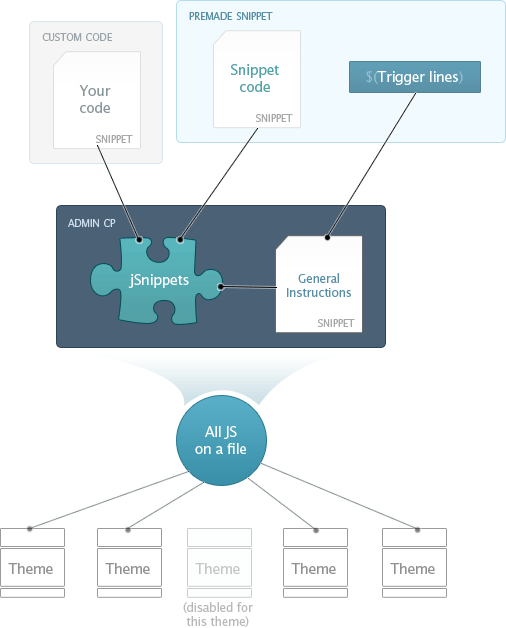Introducing jSnippets Download
The revolutionary javascript management plugin for MyBB will allow you to not only manage all the javascript on your forum in one place, but also download advanced functions directly from the control panel”
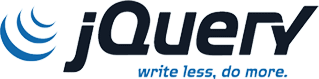
By default, we use jQuery as library for our snippets. You can also take advantage of this popular library by writing your own code and snippets and apply them to all your themes easily.
Also, No more conflicts with Prototype. We give your simple instrucitons on how to avoid causing problems with other libraries.
You can always remove jQuery and start using your library of preference, or simply no additional libraries at all.
Why jSnippets?
Javascript is becoming an even more prominent aspect of web design than ever before and it is the third main language of the three front end client side languages. Therefore, the Audentio Design team felt that it deserved its own management area in the control panel.
There is a theme manager for images and CSS and a template manager for HTML. The third aspect is something that has not been included in any forum software and we concluded that by today's standards, it should be considered a more important part.
What it does...
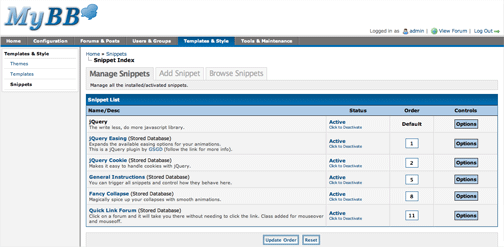
No more messy javascript handling
Our comprehensive interface will help you keep your javascript in order, up-to-date, and without the hassle of editing every theme’s template to load files.
Ready-to-use snippets
Add pre-made Snippets from your own AdminCP, or from our website, to quickly add fresh and innovative functions to your board that will delight your users.
Reduce HTTP Requests
jSnippets appends your JS snippets into one single file that gets loaded within the headerinclude. In our next version you'll be able to choose wether you want JS loaded on the <head> or at the end of the <body>.